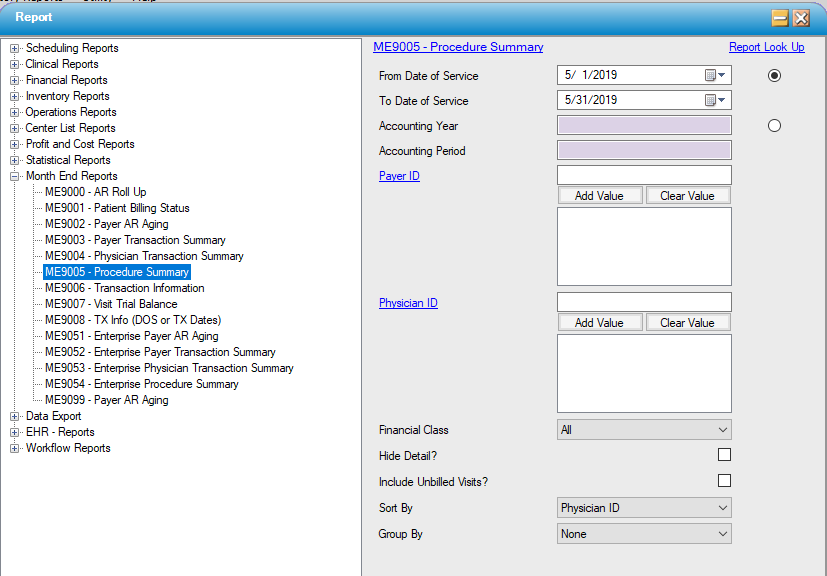ME9005 – Procedure Summary
Function:
Displays summary case information for billed procedures within the reporting period. The report includes basic patient, case, payer and costing information as well as charges entered. Pulls data from Charge Entry, Supplies Used, Case History.
Usage:
- Select a Date Range type, either date of service from and to, or a specified accounting period. If the Accounting Period option is selected, all visits with their initial charges entered during the specified period will be included.
- Filter this report by Date of Service range, individual Payer(s), individual Physician(s) and/or a specified Financial Class.
- Sort the results by Physician ID, Payer ID, Patient ID, Primary Procedure, Date of Service, Financial Class or Billed CPT Code.
- Results can be grouped by Physician ID, Anesthesiologist, Payer ID, Financial Class, Primary Procedure, Date of Service or Physician Specialty.
- Click on Hide Detail? check box to hide individual patient information and display only the "bottom line" grand totals.
Please Note: When Grouping this report, visits have the potential of falling into more than one group, however the grand totals will not change as this is a distinct count of Patient Visits for the entire report.
Hints and Tips:
- This report will include all cases where charges have been entered; INCLUDES unposted charges.
- To reconcile charges, run the ME9001 - Patient Billing Status report for the same date of service range.
- The surgery time entry does not record from Clinical Log> General Information, but from Clinical Log>Operative Record. The Operative Record surgeon's time will reflect surgery time initially entered and saved, but does not reflect edits made after initial saved entry. Edit at will from the Operative Record tab.
- Center Supply Cost pulls directly from the Center Ext Cost column, which calculates as Quantity x Unit Cost, of the Supply Used form in Case History. Unit Cost is the Current Price (what the center has paid for the supplies) in the Item Master, but can be edited in the Implant Log. For items that have been categorized as Implants or Drugs, the Unit Cost can also be edited in the Supply Used form.
Sample Output:
For more information on report output options, view Reports Overview help page.
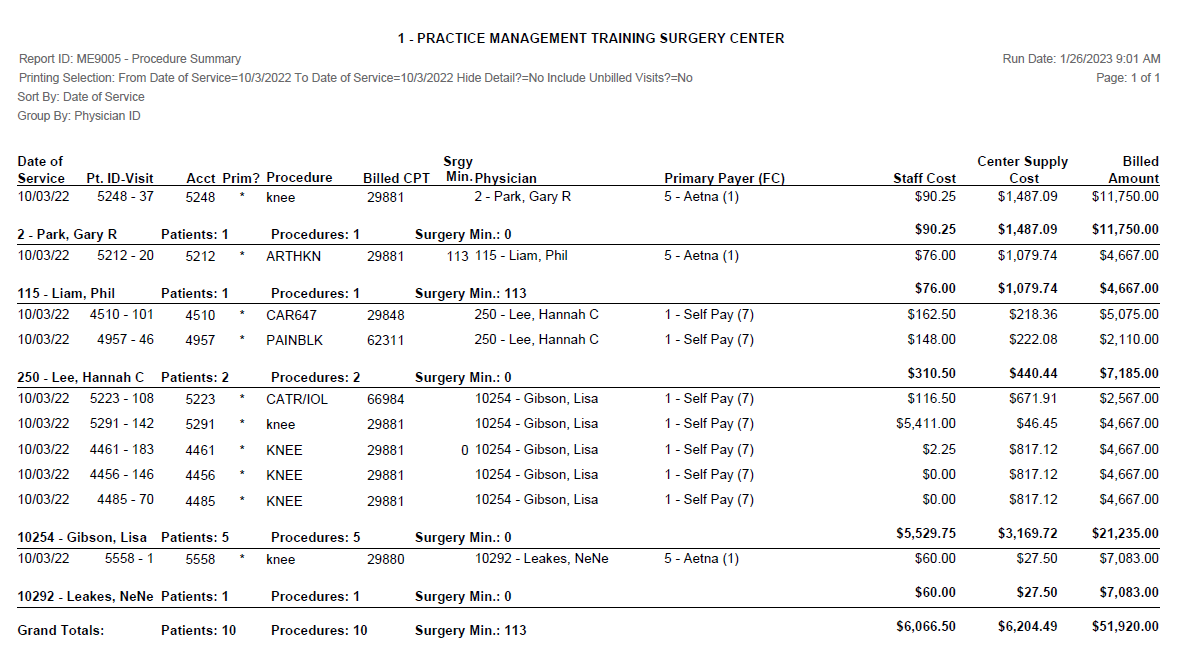
Report Filter: